3ds Max
course
course
An intensive tutor-led course for beginners where you will learn how to create complex 3D models and scenes in 3ds Max
Study face-to-face online


5.0
Top rated by Google users

by Victoria Hills
Until
+ free bonus course
How to boost your career
TOMORROW
reviews





0
Training duration
12
workshop
per week
per week
practical lessons
week
course
course
1
10

1 ½ hours each
Request a call back
We will contact you within 15 minutes to give you all the information you need.
By clicking on the button, you agree to the privacy policy.
1. Visualize 3D models for computer games
You will learn how to use the program tools for modelling any three-dimensional objects, from geometric figures to characters in a computer game.
You will learn to
2. Design three-dimensional interior objects
Design models of interior objects and rooms with realistic textures and lighting.
4. Model 3-dimensional illustrations for magazines and comics
You will be able to create colourful images with customized day and night scene lighting.
3. Create 3D models for commercials
You will learn how to make complex objects for the design and animation of video projects.
Course programme
Participate in virtual classes or watch the recorded sessions
Ask questions and chat with a live expert

Study materials
Your lecturer will answer your questions personally
We provide our learners with resources and recorded lessons. Keep them to refresh your knowledge whenever you need to.
100% interactive course
You will learn
⦁ Creating a set of primitive objects and transforming them
Tools
Primitives
Transformation
View modes
Mirror image
1. Areas of application of three-dimensional graphics
2. Stages of creating a three-dimensional image
3. Methods in finding orders for a novice 3D modeller
4. 3ds Max Tools
5. Arrangement of the workspace
6. Working with hotkeys
7. Creating primitive objects
8. Cloning and grouping objects
2. Stages of creating a three-dimensional image
3. Methods in finding orders for a novice 3D modeller
4. 3ds Max Tools
5. Arrangement of the workspace
6. Working with hotkeys
7. Creating primitive objects
8. Cloning and grouping objects
You will practice




You will learn
⦁ Build a three-dimensional landscape based on the materials of the lesson or an individual project
Tools
Bend
Push
Stretch
Twist
1. Types of modifiers
2. Modifier's purpose
3. Bending, stretching, and compressing shapes
4. Bevels and sharpening their shape
5. Modifier settings
6. Modifier applications
7. The Modifier Sets Panel configuration
8. Three-dimensional landscape and their creation process
2. Modifier's purpose
3. Bending, stretching, and compressing shapes
4. Bevels and sharpening their shape
5. Modifier settings
6. Modifier applications
7. The Modifier Sets Panel configuration
8. Three-dimensional landscape and their creation process
You will practice




You will learn
⦁ Model a vase (or any other object) using splines
Tools
Line
Circle
Rectangle
N - gon
1. The concept of " spline"
2. Spline creation
3. Types of spline shapes
4. Types of points on splines
5. Changing spline shapes
6. Spline tabs in the Modify section
7. Modifiers for working with splines
8. Modelling of interior items
2. Spline creation
3. Types of spline shapes
4. Types of points on splines
5. Changing spline shapes
6. Spline tabs in the Modify section
7. Modifiers for working with splines
8. Modelling of interior items
You will practice




You will learn
⦁ Model a button using boolean operations
⦁ Model a nut using the Loft modifier
⦁ Model a nut using the Loft modifier
Tools
Loft
Scale
Bevel
Fit
1. Boolean operation application
2. Screw modelling the lighting
3. The Loft modifier and its settings
4. Working with strain curves
5. Changing the path section
6. Strain Tools
7. Fork modulation
2. Screw modelling the lighting
3. The Loft modifier and its settings
4. Working with strain curves
5. Changing the path section
6. Strain Tools
7. Fork modulation
You will practice




You will learn
⦁ Model of a TV with a bedside table and a mattress with a pillow
Tools
Vertices
Edges
Editable Poly
Extrude
1. The concept of a polygon in 3D
2. The advantages of polygonal modelling
3. The differences between a low-poly model and a high-poly model
4. Working with the Edit Poly modifier
5. Anti-aliasing modifiers
6. TV modelling
7. Modelling upholstered furniture
8. Cloth Modifier
2. The advantages of polygonal modelling
3. The differences between a low-poly model and a high-poly model
4. Working with the Edit Poly modifier
5. Anti-aliasing modifiers
6. TV modelling
7. Modelling upholstered furniture
8. Cloth Modifier
You will practice




You will learn
⦁ Create five custom materials
Tools
VrayMtl
BRDF Parameters
Switch Option
Switch Maps
1. VRayMtl material features
2. VRayMtl material parameters and settings
3. Changing reflections and refractions of light
4. Adding bulge and offset maps
5. Setting textures and procedural maps
6. Adjusting glare on the material
7. Libraries of ready-made materials
8. Categories of materials
2. VRayMtl material parameters and settings
3. Changing reflections and refractions of light
4. Adding bulge and offset maps
5. Setting textures and procedural maps
6. Adjusting glare on the material
7. Libraries of ready-made materials
8. Categories of materials
You will practice




You will learn
⦁ Creating a texture for a standard teapot
Tools
Texture
Frequency
UVW Map
Edit Mesh
1. The concept of texture
2. Possibilities in texture application
3. Simple texturing
4. Texturing with a sweep
5. Creating a texture sweep
6. Seamless textures
7. Texture tiling settings
8. Scan rendering
2. Possibilities in texture application
3. Simple texturing
4. Texturing with a sweep
5. Creating a texture sweep
6. Seamless textures
7. Texture tiling settings
8. Scan rendering
You will practice




You will learn
⦁ Create a simple scene and adjust the day and night lighting in it
Tools
VRayLight
Colour temperature
Vray Sun
Vray Dome Light
1. VrayLight Light Source Specifications
2. VrayLight forms and parameters
3. Selecting lighting types using the Type parameter
4. Colour temperature on the Kelvin scale
5. Day, night, and artificial lighting
6. Combining ambient and directional light
7. Key and fill light
8. Lighting of different primitives
2. VrayLight forms and parameters
3. Selecting lighting types using the Type parameter
4. Colour temperature on the Kelvin scale
5. Day, night, and artificial lighting
6. Combining ambient and directional light
7. Key and fill light
8. Lighting of different primitives
You will practice




You will learn
⦁ Create a composition with light and camera
Tools
Angle
Symmetry
VRay Physical Camera
1. Camera installation and various camera angles
2. The Rule of Thirds
3. Depth in frame composition
4. Selecting camera orientation
5. Creating and configuring a camera
6. Shutter speed and aperture settings
7. Creating multiple cameras in a scene
2. The Rule of Thirds
3. Depth in frame composition
4. Selecting camera orientation
5. Creating and configuring a camera
6. Shutter speed and aperture settings
7. Creating multiple cameras in a scene
You will practice



Camera Target

You will learn
⦁ Create a scene render with lights and cameras
Tools
Rendering
Saturation
Frame
1. Preliminary and final rendering of the project
2. Render Settings
3. Colour saturation parameters
4. Calculating the illumination map
5. Global lighting calculation
6. Setting noise level
7. Creating a preset with render settings
8. Frame size changes
2. Render Settings
3. Colour saturation parameters
4. Calculating the illumination map
5. Global lighting calculation
6. Setting noise level
7. Creating a preset with render settings
8. Frame size changes
You will practice



Interactive render

Participate in virtual classes or watch the recorded sessions
Ask questions and chat with a live expert

Study materials
Your lecturer will answer your questions personally
100% interactive course
100% interactive course
We provide our learners with resources and recorded lessons. Keep them to refresh your knowledge whenever you need to.
You are interested in 3d modelling
The course will be suitable if:
You work as a freelancer
You develop your business
You want to work as a freelancer
You will learn how to use the tools of the program 3ds Max and create the first objects for your portfolio. You will understand the areas of application for three-dimensional graphics and the requirements of a 3D visualizer.
The skills of working in the 3ds Max program are useful in designing and engineering. Master the tools of the program and increase your competitiveness in the labour market.
In the field of 3D modelling, there are a huge number of vacancies- not only on career sites but also on freelance exchanges. After completing the course of 3ds Max, you will be able to use the works created during this course in your portfolio.
If your employees regularly create three-dimensional content for business development, you will need to understand the features of high-quality renderers. After completing the course you will be able to competently create technical tasks for employees or freelancers and set requirements for the quality of their work.
The eLearning platform
How are classes delivered?
Virtual classes
Home tasks
During your course, you will get practical and written tasks to complete outside of the scheduled lessons (home study). Our expert tutors will check your work and give you regular feedback, which will go towards your accredited certification.
Community
We keep our students constantly motivated by providing them with regular feedback and a direct channel of communication with each other and our practising experts. Live tutors share professional up-to-date information and will help you keep on track to complete your qualification with confidence.
As soon as your course starts you'll get access to the educational platform where you will find your study materials. You will also be able to communicate with tutor and other learners in your class.
You do virtual face-to-face training with a tutor in a small group. You ask questions and get answers. Training is also available in the recording if you miss the class but the live participation stimulates your progress.
Student reviews
It was my old dream to study 3ds Max. And I didn't know how to approach it until I saw an advertisement for the ICS on the Internet. Before the AutoDeskautodesk 3ds Max course there was no permanent job, I hope now there will be a lot of them. I learned the basics of working in 3ds Max, understood most of the material, and learned how to quickly perform the necessary visualization tasks.




Kimberly Barrett
I took 3D modelling and animation courses remotely due to my main employment and expected a tense educational process; however, thanks to a simple and accessible presentation of material, a convenient organization of a personal account and sensitive feedback, learning is easy, and the enthusiasm for the educational process motivates me to solve more and more new problems. Video tutorials are great!




William Alexander
All the material is presented sequentially, in a very accessible form, and all homework is done in one breath, you constantly want to do more than you need to, create, and create with new knowledge. The course syllabus is like an exciting book, with a new page giving the key to open a new door. The first step has been taken! I will continue my studies and recommend 3ds Max modelling classes to everyone!




Elizabeth Walker
I recommend these online 3D design courses not only to people involved in specialized occupations but also simply to all those who want to master the world of 3ds Max modelling training. Here you will find simple answers to the questions you need at a professional level. When you finish the course and receive a certificate, you definitely take pride in the work done and the results.




Jimmy Tate

Student reviews
It was my old dream to study 3ds Max. And I didn't know how to approach it until I saw an advertisement for the ICS on the Internet. Before the AutoDeskautodesk 3ds Max course there was no permanent job, I hope now there will be a lot of them. I learned the basics of working in 3ds Max, understood most of the material, and learned how to quickly perform the necessary visualization tasks.




Kimberly Barrett



Student reviews
It was my old dream to study 3ds Max. And I didn't know how to approach it until I saw an advertisement for the ICS on the Internet. Before the AutoDeskautodesk 3ds Max course there was no permanent job, I hope now there will be a lot of them. I learned the basics of working in 3ds Max, understood most of the material, and learned how to quickly perform the necessary visualization tasks.




Kimberly Barrett



Student reviews
All the material is presented sequentially, in a very accessible form, and all homework is done in one breath, you constantly want to do more than you need to, create, and create with new knowledge. The course syllabus is like an exciting book, with a new page giving the key to open a new door. The first step has been taken! I will continue my studies and recommend 3ds Max modelling classes to everyone!




Elizabeth Walker



Student reviews
I took 3D modelling and animation courses remotely due to my main employment and expected a tense educational process; however, thanks to a simple and accessible presentation of material, a convenient organization of a personal account and sensitive feedback, learning is easy, and the enthusiasm for the educational process motivates me to solve more and more new problems. Video tutorials are great!




William Alexander



Student reviews
I recommend these online 3D design courses not only to people involved in specialized occupations but also simply to all those who want to master the world of 3ds Max modelling training. Here you will find simple answers to the questions you need at a professional level. When you finish the course and receive a certificate, you definitely take pride in the work done and the results.




Jimmy Tate



Student reviews
I recommend these online 3D design courses not only to people involved in specialized occupations but also simply to all those who want to master the world of 3ds Max modelling training. Here you will find simple answers to the questions you need at a professional level. When you finish the course and receive a certificate, you definitely take pride in the work done and the results.




Jimmy Tate



Study and earn
A 3D visualizer creates three-dimensional objects and photorealistic images. The skills of working on 3D projects are in demand with freelancing. Through this course you will be able to expand your portfolio with professional-grade works.
Be self-employed: check some rates for freelancers
Creating a 3D model based on a photo
Creating a 3D scene
Correction of a 3D model
£190

4913
£54500
Vacancies are open in UK
3D visualizer earns first year
£280
£120
£380
Manage to get a discount on the course
£80*
Upfront
payment
payment
from *£, if you pay monthly
To be enrolled in this course, you must:
⦁ Be over 18 years old on the first day of the course
⦁ Speak and read English fluently
⦁ Have an access to a desktop/tablet device
⦁ Speak and read English fluently
⦁ Have an access to a desktop/tablet device
Get this course at £82 per month:
⦁ We offer secure payment plans with equal payments split over 1-6 months. To use this option you'll have to fill in our application form.
⦁ Service provided by Paypal inc, Stripe inc. We reserve the right to deny your instalment plan application at our discretion
⦁ Service provided by Paypal inc, Stripe inc. We reserve the right to deny your instalment plan application at our discretion
Course fee
£760
discount until 21.03.2021
A Personal Certificate will be presented to you after you have completed the course.
Qualification
Personal certificate
Your CV right after the course
Key competencies:
⦁ Object modelling
⦁ Create materials and textures
⦁ Camera and lighting settings
⦁ Create seamless textures
⦁ Spline and polygon modelling
⦁ Project rendering using V-ray render
Key competencies:
⦁ Object modelling
⦁ Create materials and textures
⦁ Camera and lighting settings
⦁ Create seamless textures
⦁ Spline and polygon modelling
⦁ Project rendering using V-ray render
Job opportunities
492 vacancies were scanned on Indeed.co.uk based on the current market demand to create this course. We guarantee that your skills are up to date.
of our learners were able to find a new job or increase their income within 6 months after the course
74%
British HR-specialists recommends us
There is no doubt that the ICS is an excellent place to study. You'll be able to boost your career and raise your salary by learning skills from the ICS courses.


George Evans
HR-specialist in Digital Farm

FAQ:
Studying at International Career School is an entirely unique experience, unlike any other online course. You are personally guided by a professional teacher and provided with regular opportunities to discuss and submit your work to get expert feedback and analysis on your homework:
- Live group sessions are held where the whole class is online with the teacher every week for 1.5 hours.
- All live interaction is recorded for you to re-watch at your leisure, along with written content.
- 10 Live Group Masterclasses with your teacher and the whole class
- Comprehensive course notes
- 30-day access to all of the above
- Access to a learner chat group
Yes. The course caters for learners who have little or no prior knowledge. Learners with previous experience can also greatly benefit from ICS courses.
No. There are no academic requirements for this course. This course or programme is practical and therefore aimed at those who wish to develop their skills to a professional standard.
We recommend that you have access to the items below to make the most of your course:
Please note that ICS will not be liable for any costs relating to software access purchases. Therefore, we recommend that you only purchase course materials once you have confirmed that you will take the course.
- A laptop or PC with a stable Internet connection and the capacity to use necessary software.
- The Chrome web browser
- Preinstalled The Zoom app.
- Autodesk 3ds Max
*You can download full or trial versions from the official website
Please note that ICS will not be liable for any costs relating to software access purchases. Therefore, we recommend that you only purchase course materials once you have confirmed that you will take the course.
Throughout your course, you will be instructed and supported by a professional teacher. You will be able to contact your teacher via the eLearning platform, raise any issues that you may encounter on your course, and receive a response. All of the teachers are highly experienced in their professional fields and will be able to offer valuable advice and guidance. You will also be able to participate in a learner chat group where you can raise specific questions related to the module you are currently taking.
Our courses are available on training start dates and in order of payment.
To secure a place, please contact our Registration assistant or take the following steps:
To secure a place, please contact our Registration assistant or take the following steps:
- Read through our Terms and Conditions before booking.
- Click on 'Select the start date'. Please make sure you are booking for the correct course and option (i.e., start date, Mon/Wed or Tue/Thu if more than one option is available).
- Click "Enrol now" and follow the steps through to the completion of the booking.
After processing your booking, our Registration team will be in touch to request payment. We accept payment by Visa and MasterCard. All payments are secured and processed by the Stripe system.
Please note that the courses have practical lessons. They require access to professional software that is not included in the course fee.
Remember, we have a 100% refund policy. You can claim a refund at any time before the course starts.
If your company is paying for the course, our Registration team will email you an invoice with the payment details. If you need our banking details to make a payment, contact our team and they'll be happy to forward them to you or help with any other payment query you might have.
Please note that the courses have practical lessons. They require access to professional software that is not included in the course fee.
Remember, we have a 100% refund policy. You can claim a refund at any time before the course starts.
If your company is paying for the course, our Registration team will email you an invoice with the payment details. If you need our banking details to make a payment, contact our team and they'll be happy to forward them to you or help with any other payment query you might have.
We propose several payment schemes: for 2, 4 and 6 months. If you would like to pay in instalments, please, contact our Registration team on the eLearning platform.
Yes, you will receive a certificate or diploma of completion after completing home assignments, payment plan and assessment. It will confirm your new skills.
The completion of this course alone does not lead to a regulated qualification* but may be used as evidence of knowledge and skills gained. To this end the learning outcomes of the course have been benchmarked at Level 3 against level descriptors published by Ofqual, to indicate the depth of study and level of demand/complexity involved in successful completion by the learner.
The completion of this course alone does not lead to a regulated qualification* but may be used as evidence of knowledge and skills gained. To this end the learning outcomes of the course have been benchmarked at Level 3 against level descriptors published by Ofqual, to indicate the depth of study and level of demand/complexity involved in successful completion by the learner.
Our full Terms and Conditions can be found on our booking page. If you need to transfer from one course to another or change the date, please contact your registration manager as soon as possible. We will always try to help.
If you have further questions, please contact our registration manager, who will be happy to help.
Instalment payments are provided by Splitit.
✔ For Visa and MasterCard credit cards only.
✔ Equal monthly instalments.
✘ No credit check.
✘ No interest fee.
* Valid for credit cards with an expiration date
of 6 months minimum.
✔ Equal monthly instalments.
✘ No credit check.
✘ No interest fee.
* Valid for credit cards with an expiration date
of 6 months minimum.
Enrol on this course
Sign up and get instant access to the e-learning platform, a quick overview of the way we structure the training and free consultation concerning the course.
Instalment plans are provided by Splitit.
By clicking the button you give your consent to process your personal data on the terms and for the purposes determined by the Privacy policy
By clicking the button you give your consent to process your personal data on the terms and for the purposes determined by the Privacy policy


























