How to boost your career
+ free bonus course
Until
by Victoria Hills

TOMORROW

Study face-to-face online
Sound design
course
course
Take this practical tutor-led course for beginners, learn how to create and process authors' samples and sound effects, and start earning in sound design

5.0
Top rated by Google users
reviews





0

A Sound Designer is an in-demand profession
>520 vacancies are open in the UK
This profession is in demand in various fields: from the music industry, advertising to video games and film production
A beginner sound designer earns from £770 per month
Private studios and large companies are constantly looking for new sound design specialists
High demand for freelance services

You will be able to create a portfolio and start taking the first orders on the freelance exchange and build your own work schedule

£80
One sound effect price
How much can a sound designer earn?


Request a call back
We will contact you within 15 minutes to give you all the information you need.
By clicking on the button, you agree to the privacy policy.
You want to get a new profession
The course will be suitable if:
You want to improve skills in music
You want to earn extra income
You are interested in music
The course is suitable if you are interested in becoming a sound design professional. You are at the beginning of your journey and you want to develop a portfolio and upgrade your skills to start a career.
You create the visual part of the video and want to develop the musical skill to enhance the work in terms of sound, and save on contractors.
You are already working with music and want to improve your sound production skills and try yourself in a new popular musical direction.
You are fond of music and want to start making money with it, so you need to gain structural knowledge and practical skills in the popular direction of sound design.
Create three of your own samples
Record two musical compositions
Create at least six sound effects
Learn to voice game characters and their actions
You will be able to select and create audio for video
Create your first projects and portfolio
Learn how to process sound and create sound effects
You will be able to create musical compositions for movies and games
Learn to use professional sound design software
We'll help you to achieve the profession you dream of, from scratch to your first earnings

We will immerse you in the profession


/ 01

We will help you create a portfolio
/ 02
You will get a quick start in the profession
/ 03


Course programme
18
practical workshop
per week
per week
week
course
course
1

each workshop is 2 hours
Profession Sound designer

1

content and tools
- Searching for references for a specific query
- Recording sounds on a microphone (or other available equipment)
- Recording sounds on a microphone (or other available equipment)
Tools
1. Tasks of a sound designer
2. Selection of and working with equipment
3. Popular programs for working with music and sounds
4. Reference inspiration
5. Props selection
6. File formats and their differences
2. Selection of and working with equipment
3. Popular programs for working with music and sounds
4. Reference inspiration
5. Props selection
6. File formats and their differences
You will learn
You will practice
Equipment

File formats

Props

References

Sound and music

2

content and tools
- Selection of suitable sounds for the video according to its features
Tools
1. The specifics of sound in movies, music, games
2. Psychological features of human sound perception
3. Notes, intervals, modes and chords
4. Matching sound and picture
2. Psychological features of human sound perception
3. Notes, intervals, modes and chords
4. Matching sound and picture
You will learn
You will practice
Sound perception

Sound and video

Film sound

Frets and chords

Ableton Live Interface

3

content and tools
- Modifying finished files
- Export files in different formats
- Export files in different formats
Tools
1. Ableton Live interface and features overview
2. Using hotkeys
3. Sound Creation and Processing Tools
4. Working with audio track and midi track
5. Interaction with files and their export
2. Using hotkeys
3. Sound Creation and Processing Tools
4. Working with audio track and midi track
5. Interaction with files and their export
You will learn
You will practice
Ableton Live

Audio track

File export

Hot buttons

Samples and MIDI

4

content and tools
- Creating Your Own Sample Library
- Come up with your own samples and process already created samples
- Come up with your own samples and process already created samples
Tools
1. Digital Data Transfer between Musical 2. Instruments (MIDI)
3. Working with MIDI
4. Search for ready-made samples and create your own
5. Sample Library (set of sounds)
6. Dynamic, frequency and spatial sound processing
3. Working with MIDI
4. Search for ready-made samples and create your own
5. Sample Library (set of sounds)
6. Dynamic, frequency and spatial sound processing
You will learn
You will practice
MIDI

Sound processing

Samples

Sample Library

Sound synthesis

5

content and tools
- Installing plug-ins with synthesisers to the program
- Creating sounds with synthesisers
- Setting up the oscillators
- Creating sounds with synthesisers
- Setting up the oscillators
Tools
1. Types of synthesisers
2. Working with synthesisers in Ableton Live
3. Installing additional plug-ins with synthesisers
4. Timbre, pitch, duration and volume of sound
5. Granular synthesis
6. Morphing: Controlling Signal A - Signal B
7. Setting up an oscillator - a sound wave generator
8. Creating Layers for Drums and Synths
2. Working with synthesisers in Ableton Live
3. Installing additional plug-ins with synthesisers
4. Timbre, pitch, duration and volume of sound
5. Granular synthesis
6. Morphing: Controlling Signal A - Signal B
7. Setting up an oscillator - a sound wave generator
8. Creating Layers for Drums and Synths
You will learn
You will practice
Synthesisers

Oscillator

Granular synthesis

Morphing

Sound effects

6

content and tools
- Creating sound effects with your voice and tools
- Processing sound effects in the program
- Processing sound effects in the program
Tools
1. Services for finding ready-made sound effects
2. SFX and HFX - sound effects base
3. Voice recording for sound effects
4. Recording sounds of varying complexity
5. Examples of creating commonly used sound effects
2. SFX and HFX - sound effects base
3. Voice recording for sound effects
4. Recording sounds of varying complexity
5. Examples of creating commonly used sound effects
You will learn
You will practice
Sound Effect Base

Effects Processing

Voice recording

Whoosh and Boom

Plug-ins and noise

7

content and tools
- Working with standard plug-ins and installing third-party
- Removing noise from recordings
- Removing noise from recordings
Tools
1. Using standard plug-ins for variety in sounds
2. Installing and working with third-party plug-ins
3. Creating noise (Noise generators)
4. Getting rid of noise in the recording
2. Installing and working with third-party plug-ins
3. Creating noise (Noise generators)
4. Getting rid of noise in the recording
You will learn
You will practice
Plug-ins

Plug-in Installation

Noise generator

Getting rid of noise

Sound processing

8

content and tools
- Processing audio files using equalisation, spatial processing and automation
Tools
1. Equalisation - correction, amplification or reduction of the frequency range of sound
2. Creating surround and live sounds
3. Automation: changes to any of the track's controllers
4. Modulation effects
2. Creating surround and live sounds
3. Automation: changes to any of the track's controllers
4. Modulation effects
You will learn
You will practice
Equalisation

Modulation effects

Live Sounds

Automation

Musical composition and arrangement

9

content and tools
- Creating a musical composition
- Using virtual musical instruments
- Using virtual musical instruments
Tools
1. Components of a musical composition
2. Parsing the structure of tracks
3. Analysis of tracks in different styles of performance
4. Creating a musical composition using virtual instruments
2. Parsing the structure of tracks
3. Analysis of tracks in different styles of performance
4. Creating a musical composition using virtual instruments
You will learn
You will practice
Musical composition

Track styles

Virtual Instruments

Track structure

Working with vocals

10

content and tools
- Recording audio using your voice
- Processing audio with voice using AutoTune
- Processing audio with voice using AutoTune
Tools
1. Vocal recording and processing
2. Services with pre-recorded voices for songs
3. Vocal settings: distortions, saturators
4. Voice Synthesis
5. AutoTune voice correction (Melodyne and settings in Ableton)
2. Services with pre-recorded voices for songs
3. Vocal settings: distortions, saturators
4. Voice Synthesis
5. AutoTune voice correction (Melodyne and settings in Ableton)
You will learn
You will practice
Autotune

Voice Synthesis

Vocal processing

Melodyne

Mixing and mastering

11

content and tools
- Mixing and mastering
- Resolving frequency conflicts
- Creating a music mix
- Resolving frequency conflicts
- Creating a music mix
Tools
1. Stages of mixing music
2. Resolution of frequency conflicts
3. Pre-mastering (reference sound)
4. Track mastering
5. Creating a mix
2. Resolution of frequency conflicts
3. Pre-mastering (reference sound)
4. Track mastering
5. Creating a mix
You will learn
You will practice
Mixing music

Track mastering

Mix

Pre-mastering

Video and audio

12

content and tools
- Voice-over of a video in cartoon format and video created based on motion design
- Mixing sound with video clips
- Mixing sound with video clips
Tools
1. Sounding objects in the video
2. Static and dynamic objects
3. Analysis of sounds and background music for different types of objects
4. Sound atmosphere: selection of music and sounds
5. Audio mixing for video
6. Adding music and sounds to the desired video sequence
2. Static and dynamic objects
3. Analysis of sounds and background music for different types of objects
4. Sound atmosphere: selection of music and sounds
5. Audio mixing for video
6. Adding music and sounds to the desired video sequence
You will learn
You will practice
Item voice acting

Audio mixing for video

Dynamic objects

Sound atmosphere

13
Music in video games


content and tools
- Creating background sounds and music for a video game
Tools
1. Game sound design
2. The specifics of musical composition in games
3. Creation of musical compositions for video games
4. Song Transitions
5. Background sounds (rain, wind, crowd, etc.)
2. The specifics of musical composition in games
3. Creation of musical compositions for video games
4. Song Transitions
5. Background sounds (rain, wind, crowd, etc.)
You will learn
You will practice
Game Sound Design

Composition for video games

Background sounds

Transitions

14
Sounds in video games


content and tools
- Design sounds for the character, actions and objects for the video game segment
Tools
1. The specifics of sounds in games
2. Character voice acting
3. Adding Character Action Sounds
4. Sounds of objects
5. Analysis of working with audio files in the Unity program: an overview
2. Character voice acting
3. Adding Character Action Sounds
4. Sounds of objects
5. Analysis of working with audio files in the Unity program: an overview
You will learn
You will practice
Character voice acting

Composition for video games

Audio in Unity

Action sounds

15
Team and client work


content and tools
- Development of technical specifications for filling out by the customer
Tools
1. Preparation of technical specifications for work
2. Specialists with whom the sound designer works
3. Teamwork: distribution of responsibilities
4. Useful Resources for Sound Designers
5. Career Opportunities: Where Can a Sound Designer Work?
6. Building a sound designer portfolio
2. Specialists with whom the sound designer works
3. Teamwork: distribution of responsibilities
4. Useful Resources for Sound Designers
5. Career Opportunities: Where Can a Sound Designer Work?
6. Building a sound designer portfolio
You will learn
You will practice
Useful Resources

Sound Designer Resources

Portfolio creation

Teamwork

Live Online Lessons
Participate in live lessons with a teacher in an online class.
Homework & Support
Communicate with classmates and the teacher in a closed Telegram chat room.
Do your homework on the platform and get teacher comments on your work.
Community & Feedback
How the course is delivered
Stay motivated with our live community
Live chatting with your group mates
You will not be alone through all your study. We get all our students together on group chats where you are able to post your photos, ask questions and share your success!
The best way to maintain your motivation is getting live feedback from the teacher and your group mates.
The best way to maintain your motivation is getting live feedback from the teacher and your group mates.
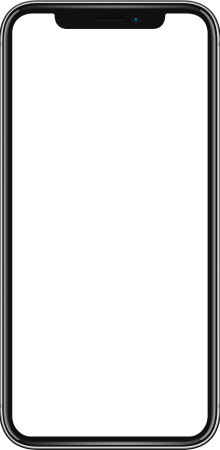


Victoria Hills
CEO & Founder Inspire HR Solutions
Experience
Using her 20 years of experience in HR, Victoria knows precisely how to effectively drive upgrades in the corporate world. She is always on hand to offer insight and perspective on best practice and is delighted to share her thoughts on how to increase the benefits of professional skills.
The course is accredited
by HR experts
The webinar with Victoria Hills "How to update your CV and raise your income with your new skills"
The gift for our learners:

Student's testimonials


I took sound design courses - I liked everything very much! I needed to get a base in this area as I want to create music tracks. I have never seen such an accessible and effective presentation of information!
Jeremiah F.

Betty G.
I finished sound design courses, I liked everything: the team and the presentation of information, a huge plus for practical classes. I recommend it to those who want to make their hobby or passion something more than just a pastime.



Kaleb Y.
The course was useful and interesting, the material was explained clearly and competently. Thank you for the excellent organisation and the professional way the courses were conducted. if you didn't understand something in practice, the teacher's advice was available and useful. Thank you!



I was very satisfied with the training. The expert is a great teacher and a professional in his field! Explained in an easily understandable and interesting way, and systematically gave a great deal of information without waffle. Now I plan to freelance in sound design.
Nate T.



Personal certificate

A Personal Certificate will be presented to you after you have completed the course.
Qualification
580 vacancies for Sound Designer were scanned on Indeed.co.uk. After analysing the data, this course was designed to incorporate the current demands of the market. We guarantee that your skills will be up to date.
Your CV right after the course
Key competencies:
⦁ Develop musical compositions in different genres
⦁ Create sound effects for various video formats
⦁ Create musical accompaniment for games, advertising and video projects
⦁ Process speech and create musical special effects
⦁ Voice characters and their actions in film, video games and motion design
Key competencies:
⦁ Develop musical compositions in different genres
⦁ Create sound effects for various video formats
⦁ Create musical accompaniment for games, advertising and video projects
⦁ Process speech and create musical special effects
⦁ Voice characters and their actions in film, video games and motion design
Job opportunities
of our learners were able to find a new job or increase their income within 6 months after the course
74%
British HR-specialists recommends us


There is no doubt that the ICS is an excellent place to study. You'll be able to boost your career and raise your salary by learning skills from the ICS courses.
George Evans
HR-specialist in Digital Farm
FAQ:
tStudying at International Career School is an entirely unique experience, unlike any other online course. You are personally guided by a professional teacher and provided with regular opportunities to discuss and submit your work to get expert feedback and analysis on your homework:
- Live group sessions are held where the whole class is online with the teacher every week for two hours.
- All live interaction is recorded for you to re-watch at your leisure, along with written content.
- 15 Live Group Masterclasses with your teacher and the whole class
- Comprehensive course notes
- 30-day access to all of the above
- Access to a learner chat group
Yes. The course caters for learners who have little or no prior knowledge. Learners with previous experience can also greatly benefit from ICS courses.
No. There are no academic requirements for this course. This course or programme is practical and therefore aimed at those who wish to develop their skills to a professional standard.
We recommend that you have access to the items below to make the most of your course:
Please note that ICS will not be liable for any costs relating to software access purchases. Therefore, we recommend that you only purchase course materials once you have confirmed that you will take the course.
- A laptop or PC with a stable Internet connection and the capacity to use necessary software.
- The Chrome web browser
- Preinstalled The Zoom app.
- Ableton*
Please note that ICS will not be liable for any costs relating to software access purchases. Therefore, we recommend that you only purchase course materials once you have confirmed that you will take the course.
Throughout your course, you will be instructed and supported by a professional teacher. You will be able to contact your teacher via the eLearning platform, raise any issues that you may encounter on your course, and receive a response. All of the teachers are highly experienced in their professional fields and will be able to offer valuable advice and guidance. You will also be able to participate in a learner chat group where you can raise specific questions related to the module you are currently taking.
Our courses are available on training start dates and in order of payment.
To secure a place, please contact our Registration assistant or take the following steps:
To secure a place, please contact our Registration assistant or take the following steps:
- Read through our Terms and Conditions before booking.
- Click on 'Select the start date'. Please make sure you are booking for the correct course and option (i.e., start date, Mon/Wed or Tue/Thu if more than one option is available).
- Click "Enrol now" and follow the steps through to the completion of the booking.
After processing your booking, our Registration team will be in touch to request payment. We accept payment by Visa and MasterCard. All payments are secured and processed by the Stripe system.
Please note that the courses have practical lessons. They require access to professional software that is not included in the course fee.
Remember, we have a 100% refund policy. You can claim a refund at any time before the course starts.
If your company is paying for the course, our Registration team will email you an invoice with the payment details. If you need our banking details to make a payment, contact our team and they'll be happy to forward them to you or help with any other payment query you might have.
Please note that the courses have practical lessons. They require access to professional software that is not included in the course fee.
Remember, we have a 100% refund policy. You can claim a refund at any time before the course starts.
If your company is paying for the course, our Registration team will email you an invoice with the payment details. If you need our banking details to make a payment, contact our team and they'll be happy to forward them to you or help with any other payment query you might have.
We propose several payment schemes: for 2, 4 and 6 months. If you would like to pay in instalments, please, contact our Registration team on the eLearning platform.
Yes, you will receive a certificate or diploma of completion after completing home assignments, payment plan and assessment. It will confirm your new skills.
Our full Terms and Conditions can be found on our booking page. If you need to transfer from one course to another or change the date, please contact your registration manager as soon as possible. We will always try to help.
If you have further questions, please contact our registration manager, who will be happy to help.

Instalment payments are provided by Splitit.
✔ For Visa and MasterCard credit cards only.
✔ Equal monthly instalments.
✘ No credit check.
✘ No interest fee.
* Valid for credit cards with an expiration date
of 6 months minimum.
✔ Equal monthly instalments.
✘ No credit check.
✘ No interest fee.
* Valid for credit cards with an expiration date
of 6 months minimum.
• Money-back guarantee - before the course start
• Free bonus course "Boost your career" (special offer)
Apply and start your career in Sound Design right now
What you will gain from the training:
Training fee:
80
£ / month
• Portfolio and a certificate in Sound Design

for 6 months with no interest
or £480 Upfront
or £480 Upfront
• Support from mentors online or live
• 30-day access to the course materials after completion
Instalment payments are provided by Splitit.
✔ For Visa and MasterCard credit cards only
✔ Equal monthly instalments
✘ No credit check
✘ No interest fee
* Valid for credit cards with an expiration date of 6 months minimum.
✔ For Visa and MasterCard credit cards only
✔ Equal monthly instalments
✘ No credit check
✘ No interest fee
* Valid for credit cards with an expiration date of 6 months minimum.
Special offer expires
110

Money-back guarantee at any time before the course start date.
tomorrow


