
Study face-to-face online
UX/UI Design course
A teacher-led practical course for beginners in which you will learn how to create selling websites and apps with impressive architecture and gain the most recent UX/UI design skills

5.0
Top rated by Google users
reviews





0
UX/UI designer is an in-demand profession
>750 vacancies are open in the UK
The demand for UX/UI designer skills is growing more and more. Most brands are investing in enhancing their online presence with high growth in remote services in 2020-2022.
Related Jobs
Photographers with retouching skills are in high demand and can earn a high income if they have a quality portfolio.
£34600

UX/UI designer earns the first year
UX researcher, UX writer, Information architect, UX/UI designer, Graphic designer, and UX strategist.


£200
One landing page
project:
project:
How much can a UX/UI designer earn?
Посчитай каким может быть твой доход в месяц:

Calculate what your income per month might be
You want to change your job
The course will be suitable if:
You want to improve your skills
You want new experience
You want to develop your own business
Web designers are in demand in the online professional market. Through this course, you will receive the base from which you can find your first customers, and start your development in the profession by creating high-quality websites.
If you have been working in the field of design for a long time, this course will help you replenish your portfolio and increase your number of new and interesting orders, by helping you to improve your professional skills.
If you are a novice entrepreneur or project manager, then carrying out independent work on a future site will help you understand all the nuances of promoting your company on the Internet. In this course, you will understand how to analyse your competitors and make your site work for both you and your target audience.
If you are excited about creative website concepts and dream of creating the same, this course is for you. You will find new sources of inspiration for yourself, learn how to use web design tools and you can turn your hobby into a profession.
We'll help you to achieve the profession you dream of, from scratch to your first earnings




/ 01
We will immerse you in the profession
You will get a quick start in the profession
/ 03
/ 02
We will help you create a portfolio


You will be able to develop UX/UI designs for websites and apps
Turn your creative vision and talent into a hobby or full-time career and earn a high income
Use effective font and colour combinations
Build your portfolio and earn as a UX/UI designer
Read and write briefs, communicate with customers, design selling presentations, and find your clients to monetize your new skills
Learn how to expertly liaise with commercial customers and start to earn up to an extra £2500 per month from your web design projects
You will master the principles of composition, colour theory, and typography for your projects
You will create adaptive website designs from zero and gain prototyping skills according to the specification
You will learn how to design web interfaces
Learn about the best Saas tools and features to manage your needs
You will learn how to work with clients: analyse their behaviour and tailor design to their needs
You will create unique customer journey maps and provide the best website user experience, also, known as UI/UX design skills
Request a call back
We will contact you within 15 minutes to give you all the information you need.
By clicking on the button, you agree to the privacy policy.
Course programme
18
practical workshop
per week
per week
week
course
course
1

each workshop is 2 hours
You will learn
⦁ Choosing a topic that will be developed by
students during the course (5–6-page
landing)
⦁ Writing a brief for the students' future project
Your teacher will check your results and give a detailed feedback
students during the course (5–6-page
landing)
⦁ Writing a brief for the students' future project
Your teacher will check your results and give a detailed feedback
Tools
Agile
Briefing
Trello
Asana
1. Web designer duties
2. Tools for work
3. Web designer work duties in the team
4. Stages of website drafting
5. Work process arrangement
6. Working with a customer
7. Brief work-up
8. Choice of project
2. Tools for work
3. Web designer work duties in the team
4. Stages of website drafting
5. Work process arrangement
6. Working with a customer
7. Brief work-up
8. Choice of project
You will practice




You will learn
⦁ Selection of references for the project
⦁ Creation of a competitor analysis table
⦁ Creation of a TA analysis table
Your teacher will check your results and give a detailed feedback
⦁ Creation of a competitor analysis table
⦁ Creation of a TA analysis table
Your teacher will check your results and give a detailed feedback
Tools
Quantity grid
Storytelling
References
Target audience analysis
1. Trends in web design
2. Sources of trend watching
3. How to work with references
4. Resources for inspiration
5. Portfolios of successful designers
6. Competitor analysis
7. Criteria for competitor analysis
8. Target audience segmentation
2. Sources of trend watching
3. How to work with references
4. Resources for inspiration
5. Portfolios of successful designers
6. Competitor analysis
7. Criteria for competitor analysis
8. Target audience segmentation
You will practice




You will learn
⦁ Project analysis using the Five Why's method
⦁ Selecting two research methods and applying them to the students' project
Your teacher will check your results and give a detailed feedback
⦁ Selecting two research methods and applying them to the students' project
Your teacher will check your results and give a detailed feedback
Tools
Interviewing
Questionnaires
The Ladder Method
Content analysis
1. Product research
2. Types of research
3. Customer Development
4. The Five Why's method
5. Content analysis
6. Monitoring
7. Surveys and interviews
8. Focus groups
2. Types of research
3. Customer Development
4. The Five Why's method
5. Content analysis
6. Monitoring
7. Surveys and interviews
8. Focus groups
You will practice




You will learn
⦁ Preparation of the internal and external scheme of the future site in the form of Mindmaps
⦁ The initiation of prototype drafting in Figma
Your teacher will check your results and give a detailed feedback
⦁ The initiation of prototype drafting in Figma
Your teacher will check your results and give a detailed feedback
Tools
Prototyping
Mindmap
Website concept
Figma
1. The external structure of the site
2. The types of sites
3. Mandatory sections of the website
4. Page structure
5. Online stores features
6. Corporate websites
7. Information websites
8. Interface elements
2. The types of sites
3. Mandatory sections of the website
4. Page structure
5. Online stores features
6. Corporate websites
7. Information websites
8. Interface elements
You will practice




You will learn
⦁ Building a modular grid in Figma
⦁ Selecting an object layout
Your teacher will check your results and give a detailed feedback
⦁ Selecting an object layout
Your teacher will check your results and give a detailed feedback
Tools
Adaptability
Composition
Anchors
Modules
1. Modular grid
2. Working with modules
3. Types of modular grids
4. Website adaptability
5. Principle of anchor objects
6. Elements layout on the page
7. The proximity principle
8. Object layout schemes
2. Working with modules
3. Types of modular grids
4. Website adaptability
5. Principle of anchor objects
6. Elements layout on the page
7. The proximity principle
8. Object layout schemes
You will practice




You will learn
⦁ Application of design thinking stages in students' projects.
Your teacher will check your results and give a detailed feedback
Your teacher will check your results and give a detailed feedback
Tools
Focus
Ideas generation
Brainstorming
Testing
1. Design thinking for out-of-the box solutions
2. Sages of design thinking
3. Empathy
4. Ways of generating ideas
5. Techniques for primary research
6. Idea selection
7. Brainstorming techniques
8. Checking the idea workability
2. Sages of design thinking
3. Empathy
4. Ways of generating ideas
5. Techniques for primary research
6. Idea selection
7. Brainstorming techniques
8. Checking the idea workability
You will practice




You will learn
⦁ Creating an interactive website prototype in
Figma
Your teacher will check your results and give a detailed feedback
Figma
Your teacher will check your results and give a detailed feedback
Tools
Sketches
Static prototypes
Interactive prototypes
Figma animation
1. Interfaces prototyping
2. Prototype formats
3. Pros and cons of prototype sketches
4. Static prototypes
5. Interactive prototypes
6. Examples of using prototypes
7. Ways to create interactive prototypes
8. Work with Figma
2. Prototype formats
3. Pros and cons of prototype sketches
4. Static prototypes
5. Interactive prototypes
6. Examples of using prototypes
7. Ways to create interactive prototypes
8. Work with Figma
You will practice




You will learn
⦁ Character definition and description
⦁ Drawing up a Customer Journey Map of the character
Your teacher will check your results and give a detailed feedback
⦁ Drawing up a Customer Journey Map of the character
Your teacher will check your results and give a detailed feedback
Tools
Creating a character
Map of empathies
Customer Journey
CJM
1. Formulation of problems
2. Data extraction from interviews
3. Information grouping into common problems
4. Users as characters
5. Users extraction
6. Drawing up maps of empathies
7. Questions for developing maps of empathies
8. Customer Journey Maps
2. Data extraction from interviews
3. Information grouping into common problems
4. Users as characters
5. Users extraction
6. Drawing up maps of empathies
7. Questions for developing maps of empathies
8. Customer Journey Maps
You will practice




You will learn
⦁ Applying Red Route analysis to an individual project
⦁ Drawing up the map of stories for MVP individual project
⦁ Drawing up one story script
Your teacher will check your results and give a detailed feedback
⦁ Drawing up the map of stories for MVP individual project
⦁ Drawing up one story script
Your teacher will check your results and give a detailed feedback
Tools
Creating an MVP
Attention control
User Script creation
SCAMPER technique
1. UX design process and ideas generation
2. Prioritisation
3. Pareto Principle
4. Conducting a Red Route analysis
5. Drawing up opportunities map
6. Smart maps method
7. Storytelling and storyboarding
8. User script planning
2. Prioritisation
3. Pareto Principle
4. Conducting a Red Route analysis
5. Drawing up opportunities map
6. Smart maps method
7. Storytelling and storyboarding
8. User script planning
You will practice




You will learn
⦁ Work with visual layout elements in Figma
Your teacher will check your results and give a detailed feedback
Your teacher will check your results and give a detailed feedback
Tools
Fonts
Icons
Photo stocks
UI-kit
1. Website visual design
2. Drawing up the map of moods
3. Design concept
4. Setting
5. Work with fonts
6. Colour properties
7. Colour perception
8. Colour combinations
2. Drawing up the map of moods
3. Design concept
4. Setting
5. Work with fonts
6. Colour properties
7. Colour perception
8. Colour combinations
You will practice




You will learn
⦁ Homepage development
⦁ Internal pages for computers and
smartphones development
Your teacher will check your results and give a detailed feedback
⦁ Internal pages for computers and
smartphones development
Your teacher will check your results and give a detailed feedback
Tools
Homepage
Internal pages
Page for computers
Page for smartphones
1. Homepage creation
2. Ways to develop the interface
3. Website common vision
4. Visual collecting
5. Internal pages development
6. Site adaptability
7. Ways to design pages for computers
8. Designing pages for smartphones
2. Ways to develop the interface
3. Website common vision
4. Visual collecting
5. Internal pages development
6. Site adaptability
7. Ways to design pages for computers
8. Designing pages for smartphones
You will practice




You will learn
⦁ Searching for mockups in different styles
⦁ Transforming the project layout into a mockup format
Your teacher will check your results and give a detailed feedback
⦁ Transforming the project layout into a mockup format
Your teacher will check your results and give a detailed feedback
Tools
Mockups
Getcover
Framer
Portfolio
1. What is a mockup
2. Mockup design
3. How to create a mockup
4. Ready-made mockups download
5. Layout placement
6. Computers mockups
7. Smartphone mockups
8. Useful links
2. Mockup design
3. How to create a mockup
4. Ready-made mockups download
5. Layout placement
6. Computers mockups
7. Smartphone mockups
8. Useful links
You will practice




You will learn
⦁ Make up a script for the usability test
Your teacher will check your results and give a detailed feedback
Your teacher will check your results and give a detailed feedback
Tools
Tasks making up
Metrics
Data capture
Split - testing
1. Prototype testing process
2. Objectives of the prototype testing
3. Usability test
4. Test planning
5. Types of tasks
6. Field study
7. A/B-test
8. Data-Driven Design
2. Objectives of the prototype testing
3. Usability test
4. Test planning
5. Types of tasks
6. Field study
7. A/B-test
8. Data-Driven Design
You will practice




You will learn
⦁ Conducting an analysis of a project or a small website
Your teacher will check your results and give a detailed feedback
Your teacher will check your results and give a detailed feedback
Tools
UX audit
Visual experience
Searching orders
Portfolio
1. Expert analysis
2. Purpose and objectives of the UX audit
3. UX audit stages
4. Full site analysis
5. Heuristic analysis
6. Audit checklist: when is it appropriate?
2. Purpose and objectives of the UX audit
3. UX audit stages
4. Full site analysis
5. Heuristic analysis
6. Audit checklist: when is it appropriate?
You will practice




You will learn
⦁ Final project presentation
⦁ UX audit results presentation
Your teacher will check your results and give a detailed feedback
⦁ UX audit results presentation
Your teacher will check your results and give a detailed feedback
Tools
Project presentation
Course outcomes
Searching orders
Portfolio
1. Opportunities to start a career in UX
2. Frequent interview questions
3. Portfolio creation
4. Recommendations for searching orders
5. Answers to students' questions
6. Filling the frame
7. Balancing objects and background
8. Rule of thirds
2. Frequent interview questions
3. Portfolio creation
4. Recommendations for searching orders
5. Answers to students' questions
6. Filling the frame
7. Balancing objects and background
8. Rule of thirds
You will practice




How the course is delivered
Participate in live lessons with a teacher in an online class.
Live Online Lessons
Communicate with classmates and the teacher in a closed Telegram chat room.
Homework & Support
Community & Feedback
Do your homework on the platform and get teacher comments on your work.
Face-to-face Online Lessons
Effective learning
Classes are held live in a small group. During the class, the teacher explains the topic of the lesson and answers students' questions live.
Don't worry - if you miss a lesson, it will be available in a recording on the platform.
Don't worry - if you miss a lesson, it will be available in a recording on the platform.




Stay motivated with our live community
Live chatting with your group mates
You will not be alone through all your study. We get all our students together on group chats where you are able to post your photos, ask questions and share your success!
The best way to maintain your motivation is getting live feedback from the teacher and your group mates.
The best way to maintain your motivation is getting live feedback from the teacher and your group mates.
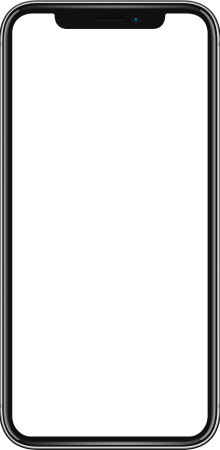


Safia Zaindeen
UX/UI designer
Safia has experience in teaching online since 2015 as well as, UI/UX design experience since 2018. She studied and graduated in Information Technology and Multimedia Design at a University in Cape Town, South Africa
I love the quote by Viran Anuradha Dayaratne: "People don't use a product because of the great design; great design helps them use the product." A badly designed product not only looks bad, but it makes things harder for user to use too






She is currently a Senior UI/UX Designer at a Design Agency, her projects involve working on Branding, Presentation Design, Digital Design and creating Websites and Mobile Apps for clients. Some of these Client / Companies from the above mentioned projects include; The South African College of Applied Psychology ( SACAP), Nedbank, Old Mutual, Nolands, RCS, We Are EGG, Converge, Thuso, Solal, The Beauty Network and many more
Your teacher
Portfolio
of Safia Zaindeen



Victoria Hills
CEO & Founder Inspire HR Solutions
Experience
Using her 20 years of experience in HR, Victoria knows precisely how to effectively drive upgrades in the corporate world. She is always on hand to offer insight and perspective on best practice and is delighted to share her thoughts on how to increase the benefits of professional skills.
The course is accredited
by HR experts
The webinar with Victoria Hills "How to update your CV and raise your income with your new skills"

The gift for our learners:
The portfolio of our students on the UX/UI design course




Student's testimonials

Regina Pratt
In fact, the website design course online made a good impression from the very beginning. Before buying, I contacted the manager by phone, and he very cheerfully and exhaustively told me about the course. I concluded that it was what I needed to buy.





I searched a lot for the right online design course offering a user experience, and everything coincided. We must pay tribute that the quality of sound and filming of the web design course content is at a high level. The coach is well versed in the subject, explains everything clearly, I am glad that I studied here.
Sherry Anderson



Dustin Nelson
I love the feedback on the UX design course! I watched the lesson, and based on the knowledge gained, I did home assignments, and then I received feedback and analysis of my mistakes. The plenty of comments, all to the point. And this really encourages me to improve as a web designer.



Having tested myself in different directions, I decided to go to study to become a UX designer. I read about ux, turned to usability specialists of different levels for advice, read reviews on online ui ux design courses from different companies and decided to choose training in ICS.
Karl Miller
Course fees
for 6-month instalment plan with no interest
£147
/ month
8 months
Business
Our most popular and best for freelancers and small businesses.
Recommended
You can upgrade, downgrade or cancel your Learner plan anythime before the start date. No-interest instalment plans
Save 20%
Monthly
Upfront
for 6-month instalment plan with no interest
£80
/ month
2 months
Quick start
The perfect plan for those just getting started
Features
Weekly practical sessions
Portfolio in photography
Certificate
Live tutor support during the course
Webinar "Boost your career"
Access to the course materials after completion
Guide "How to promote your services online"
Guide "How to register your business"
Social Media Marketing сourse
Photography course
Courses
Course fees
You can upgrade, downgrade or cancel your Learner plan anythime before the start date. No-interest instalment plans
Business
Our most popular and best for freelancers and small businesses.
Guide "How to promote your services online"
Guide "How to register your business"
Features
Recommended
Weekly practical sessions
Portfolio in photography
Certificate CPD
Live tutor support during the course
Webinar "Boost your career"
8-month access to the course materials after completion
for 6-month instalment plan with no interest
£147
/ month
Courses
Social Media Marketing сourse
Photography course
Quick start
The perfect plan for those just getting started
Features
Weekly practical sessions
Portfolio in photography
Certificate CPD
Live tutor support during the course
Webinar "Boost your career"
2-month access to the course materials after completion
for 6-month instalment plan with no interest
£80
/ month
Courses
Social Media Marketing сourse
Photography course
Save 20%
Monthly
Upfront
A Personal Certificate will be presented to you after you have completed the course.
Qualification
Personal certificate
Your CV right after the course
Key competencies:
⦁ Basic customer development: generating and validation of hypotheses
⦁ Landing page designing, including adaptive website designs creation
⦁ Web interface prototyping and designing
⦁ Website customer journey map engineering: user script planning
⦁ Conducting UX analysis of a project
⦁ A/B hypothesis testing
⦁ Working with visual layout elements in Figma
Key competencies:
⦁ Basic customer development: generating and validation of hypotheses
⦁ Landing page designing, including adaptive website designs creation
⦁ Web interface prototyping and designing
⦁ Website customer journey map engineering: user script planning
⦁ Conducting UX analysis of a project
⦁ A/B hypothesis testing
⦁ Working with visual layout elements in Figma
Job opportunities
557 vacancies were scanned on Indeed.co.uk. After analysing the data, this course was designed to incorporate the current demands of the market and Level 3 requirements. We guarantee that your skills will be up to date.
of our learners were able to find a new job or increase their income within 6 months after the course
74%
British HR-specialists recommends us
There is no doubt that the ICS is an excellent place to study. You'll be able to boost your career and raise your salary by learning skills from the ICS courses.


George Evans
HR-specialist in Digital Farm

FAQ:
Studying at International Career School is an entirely unique experience, unlike any other online course. You are personally guided by a professional teacher and provided with regular opportunities to discuss and submit your work to get expert feedback and analysis on your homework:
- Live group sessions are held where the whole class is online with the teacher every week for two hours.
- All live interaction is recorded for you to re-watch at your leisure, along with written content.
- 15 Live Group Masterclasses with your teacher and the whole class
- Comprehensive course notes
- 30-day access to all of the above
- Access to a learner chat group
Yes. The course caters for learners who have little or no prior knowledge. Learners with previous experience can also greatly benefit from ICS courses.
No. There are no academic requirements for this course. This course or programme is practical and therefore aimed at those who wish to develop their skills to a professional standard.
We recommend that you have access to the items below to make the most of your course:
- A laptop or PC with a stable Internet connection and the capacity to use necessary software.
- The Chrome web browser
- Preinstalled The Zoom app
- Access to the Figma tool
- Adobe Photoshop
Throughout your course, you will be instructed and supported by a professional teacher. You will be able to contact your teacher via the eLearning platform, raise any issues that you may encounter on your course, and receive a response. All of the teachers are highly experienced in their professional fields and will be able to offer valuable advice and guidance. You will also be able to participate in a learner chat group where you can raise specific questions related to the module you are currently taking.
Our courses are available on training start dates and in order of payment.
To secure a place, please contact our Registration assistant or take the following steps:
To secure a place, please contact our Registration assistant or take the following steps:
- Read through our Terms and Conditions before booking.
- Click on 'Select the start date'. Please make sure you are booking for the correct course and option (i.e., start date, Mon/Wed or Tue/Thu if more than one option is available).
- Click "Enrol now" and follow the steps through to the completion of the booking.
After processing your booking, our Registration team will be in touch to request payment. We accept payment by Visa and MasterCard. All payments are secured and processed by the Stripe system.
Please note that the courses have practical lessons. They require access to professional software that is not included in the course fee.
Remember, we have a 100% refund policy. You can claim a refund at any time before the course starts.
If your company is paying for the course, our Registration team will email you an invoice with the payment details. If you need our banking details to make a payment, contact our team and they'll be happy to forward them to you or help with any other payment query you might have.
Please note that the courses have practical lessons. They require access to professional software that is not included in the course fee.
Remember, we have a 100% refund policy. You can claim a refund at any time before the course starts.
If your company is paying for the course, our Registration team will email you an invoice with the payment details. If you need our banking details to make a payment, contact our team and they'll be happy to forward them to you or help with any other payment query you might have.
We propose several payment schemes: for 2, 4 and 6 months. If you would like to pay in instalments, please, contact our Registration team on the eLearning platform.
Yes, you will receive a certificate or diploma of completion after completing home assignments, payment plan and assessment. It will confirm your new skills.
The completion of this course alone does not lead to a regulated qualification* but may be used as evidence of knowledge and skills gained. To this end the learning outcomes of the course have been benchmarked at Level 3 against level descriptors published by Ofqual, to indicate the depth of study and level of demand/complexity involved in successful completion by the learner.
The completion of this course alone does not lead to a regulated qualification* but may be used as evidence of knowledge and skills gained. To this end the learning outcomes of the course have been benchmarked at Level 3 against level descriptors published by Ofqual, to indicate the depth of study and level of demand/complexity involved in successful completion by the learner.
Our full Terms and Conditions can be found on our booking page. If you need to transfer from one course to another or change the date, please contact your registration manager as soon as possible. We will always try to help.
If you have further questions, please contact our registration manager, who will be happy to help.
Upfront
£390
Pay Upfront before the start date and save up to 20%
-18% off
Splitit
£36
/ month
- No Credit Check
- For credit cards only
- Installments per 2 - 12 months
for the 12-month payment plan
-10% off
ICS Installment Plan
£80
/ month
- Interest free
- No hidden fees
- For debit cards
- Installments per 2 - 6 months
for the 6-month payment plan
Choose your payment option
Instalment payments are provided by Splitit.
✔ For Visa and MasterCard credit cards only.
✔ Equal monthly instalments.
✘ No credit check.
✘ No interest fee.
* Valid for credit cards with an expiration date
of 6 months minimum.
✔ Equal monthly instalments.
✘ No credit check.
✘ No interest fee.
* Valid for credit cards with an expiration date
of 6 months minimum.
Apply and start your design career right now
Quick start
UX/UI design course
Social Media Marketing course
Business
UX/UI design course
Student plans
Recommended
£80
/ month
£147
/ month
Social Media Marketing course
Save 20%
Monthly
Upfront
Html code will be here
Quickstart
Course fee
£480
Upfront payment
£390
save up to 20%
Installment plans
ICS

interest free
-10%
2 months
£240
£216
4 months
£120
£108
6 months
£80
£72
8 months
-
£54
10 months
-
£43
12 months
-
£36
The first payment must be paid before the start of the course. The other payments are due on a monthly basis thereafter.
You can make the rest of your payments before the date of the instalment period.
✔ Visa, MasterCard, AmericanExpress and other cards.
✔ Equal monthly instalments.
✘ No credit check.
✘ No interest fee.
You can make the rest of your payments before the date of the instalment period.
✔ Visa, MasterCard, AmericanExpress and other cards.
✔ Equal monthly instalments.
✘ No credit check.
✘ No interest fee.
Business
Course fee
£880
Upfront payment
£700
save up to 20%
Installment plans
ICS

interest free
-10%
2 months
£440
£396
4 months
£220
£198
6 months
£147
£132
8 months
-
£99
10 months
-
£79
12 months
-
£66
The first payment must be paid before the start of the course. The other payments are due on a monthly basis thereafter.
You can make the rest of your payments before the date of the instalment period.
✔ Visa, MasterCard, AmericanExpress and other cards.
✔ Equal monthly instalments.
✘ No credit check.
✘ No interest fee.
You can make the rest of your payments before the date of the instalment period.
✔ Visa, MasterCard, AmericanExpress and other cards.
✔ Equal monthly instalments.
✘ No credit check.
✘ No interest fee.































